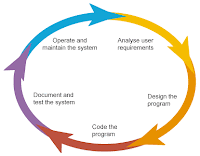Hi Friends, Today I’m going to discuss about selenium
automation. Aim of this post is, to introduce selenium for beginners &
share selenium skills/experience with our QA community. So, all your valuable
comments and feedback are welcome!
What is selenium?
Basically, it’s a browser automation tool, that can be
use to record browser actions and play back.
Why selenium?
You can record all the behaviors of your web application and
run back after code modification. You can find which sections
were breaks (or change) as a result of the modification. That is, you can basically
use this for regression testing. Going forward… this can be use as a acceptance testing tool.
Evolution of Selenium
Selenium IDE – This is a Firefox addon that can be use to
record browser actions and playback.
Selenium 1 [Remote Control (RC)] – Use Selenium server and
Client libraries in various programming languages.
Selenium 2 [web driver] - Use advanced API than selenium-1.
Selenium Grid – Selenium server has a built-in Grid
functionality. That will allow you to test with multiple servers and multiple
browsers at the same time.
Selenium - Robot Framework
That is all for the day-1. Hope I have made a good foundation for your selenium training. On day-2, I suppose to energize you with selenium technical details. Also, be ready to write your first selenium code on day-2. Till then, I suggest you to play with Selenium IDE Firefox plugin.